hexo顶部底部透明度渐变
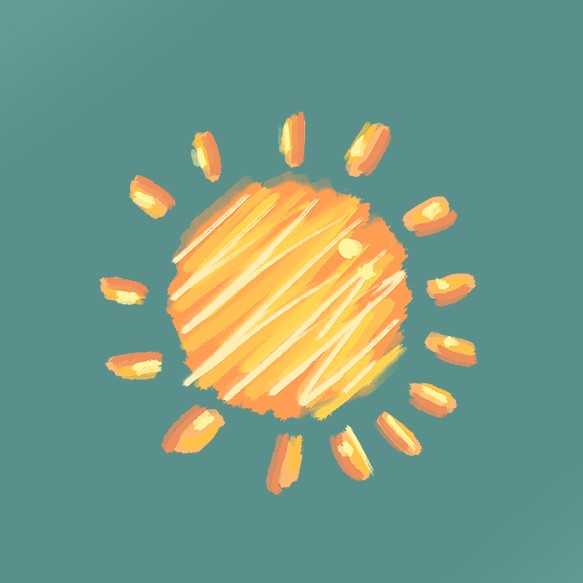
建站和美化汇总
0.说明
起因:设置了背景图片。
顶部导航条默认为纯白,底部网站信息默认透明背景。
若全透明则文字受图片干扰看不清,纯白或单纯半透明会突兀,没有过渡。
故本文设置渐变透明度,使之更协调。
目标效果:


1.顶部
1-1.透明度渐变
文件Hexo\themes\keep\source\css\layout\_partial\header.styl中,
找到下面代码:
1 | .header-wrapper { |
将background的值修改为:
1 | background: linear-gradient(to bottom, rgba(255, 255, 255, 1), rgba(255, 255, 255, 0.4)); |
1-2.字体加粗
为使导航条上文字始终清晰,设置为加粗。
文件Hexo\themes\keep\source\css\layout\_partial\header.styl中,
找到以下代码:
1 | .menu-item { |
加一条font-weight: bold,修改结果:
1 | .menu-item { |
2.底部
在文件Hexo\themes\keep\source\css\layout\page.styl中
找到以下代码:
1 | .page-main-content-bottom { |
加两条,修改结果:
1 | .page-main-content-bottom { |
第一条设置过渡透明度,第二条调节此背景覆盖范围。
- 本文标题:hexo顶部底部透明度渐变
- 本文作者:kai
- 创建时间:2022-01-08 18:30:50
- 本文链接:https://kainote.top/2022/01/08/hexo顶部底部透明度渐变/
- 版权声明:本博客所有文章除特别声明外,均采用 BY-NC-SA 许可协议。转载请注明出处!
评论
