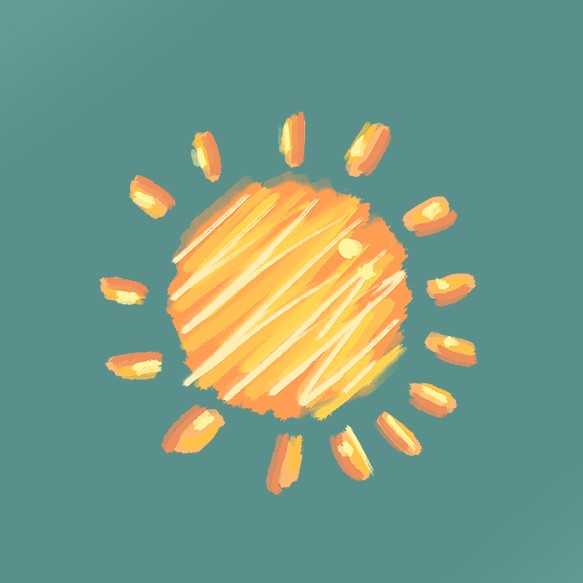本站使用的是小众主题keep,没找到此效果在本主题下的实现教程。
本文参考了大众主题next的点击效果文章,在此主题中实现此效果。
有一点前端基础的话,结合本文和上述文章,应该可以在大部分主题中实现此效果。
步骤如下
0.效果说明

爱心和价值观可以选其一,也可以都有。
1.新建文件
在Hexo\themes\keep\source\js文件夹下新建文本文件
命名为click.js(js是扩展名)
将下面两种效果代码复制到文件中保存,可选择其一或者全部
1
2
3
4
5
6
7
8
9
10
11
12
13
14
15
16
17
18
19
20
21
22
23
24
25
26
27
28
29
30
31
32
33
34
35
36
37
38
39
40
41
42
43
44
45
|
!function (e, t, a) {
function r() {
for (var e = 0; e < s.length; e++) s[e].alpha <= 0 ? (t.body.removeChild(s[e].el), s.splice(e, 1)) : (s[e].y--, s[e].scale += .004, s[e].alpha -= .013, s[e].el.style.cssText = "left:" + s[e].x + "px;top:" + s[e].y + "px;opacity:" + s[e].alpha + ";transform:scale(" + s[e].scale + "," + s[e].scale + ") rotate(45deg);background:" + s[e].color + ";z-index:99999");
requestAnimationFrame(r)
}
function n() {
var t = "function" == typeof e.onclick && e.onclick;
e.onclick = function (e) {
t && t(), o(e)
}
}
function o(e) {
var a = t.createElement("div");
a.className = "heart", s.push({
el: a,
x: e.clientX - 5,
y: e.clientY - 5,
scale: 1,
alpha: 1,
color: c()
}), t.body.appendChild(a)
}
function i(e) {
var a = t.createElement("style");
a.type = "text/css";
try {
a.appendChild(t.createTextNode(e))
} catch (t) {
a.styleSheet.cssText = e
}
t.getElementsByTagName("head")[0].appendChild(a)
}
function c() {
return "rgb(" + ~~(255 * Math.random()) + "," + ~~(255 * Math.random()) + "," + ~~(255 * Math.random()) + ")"
}
var s = [];
e.requestAnimationFrame = e.requestAnimationFrame || e.webkitRequestAnimationFrame || e.mozRequestAnimationFrame || e.oRequestAnimationFrame || e.msRequestAnimationFrame || function (e) {
setTimeout(e, 1e3 / 60)
}, i(".heart{width: 10px;height: 10px;position: fixed;background: #f00;transform: rotate(45deg);-webkit-transform: rotate(45deg);-moz-transform: rotate(45deg);}.heart:after,.heart:before{content: '';width: inherit;height: inherit;background: inherit;border-radius: 50%;-webkit-border-radius: 50%;-moz-border-radius: 50%;position: fixed;}.heart:after{top: -5px;}.heart:before{left: -5px;}"), n(), r()
}(window, document);
|
1
2
3
4
5
6
7
8
9
10
11
12
13
14
15
16
17
18
19
20
21
22
23
24
25
26
|
var a_idx = 0;
jQuery(document).ready(function ($) {
$("body").click(function (e) {
var a = new Array("富强", "民主", "文明", "和谐", "自由", "平等", "公正", "法治", "爱国", "敬业", "诚信", "友善");
var $i = $("<span/>").text(a[a_idx]);
a_idx = (a_idx + 1) % a.length;
var x = e.pageX,
y = e.pageY;
$i.css({
"z-index": 100000000,
"top": y - 20,
"left": x,
"position": "absolute",
"font-weight": "bold",
"color": "#ff6651"
});
$("body").append($i);
$i.animate({
"top": y - 180,
"opacity": 0
}, 1500, function () {
$i.remove();
});
});
});
|
2.引用上述特效文件
在Hexo\themes\keep\layout\layout.ejs中进行引用
原来:
1
2
3
4
5
6
7
8
| <!DOCTYPE html>
<html lang="<%= config.language %>">
<%- partial('_partial/head') %>
<body>
<%- body %>
<%- partial('_partial/scripts') %>
</body>
</html>
|
引用后:
1
2
3
4
5
6
7
8
9
10
| <!DOCTYPE html>
<html lang="<%= config.language %>">
<%- partial('_partial/head') %>
<body>
<%- body %>
<%- partial('_partial/scripts') %>
<script src="https://apps.bdimg.com/libs/jquery/2.1.4/jquery.min.js"></script>
<script type = "text/javascript" src="/js/click.js"></script>
</body>
</html>
|
新增内容为:
1
2
| <script src="https://apps.bdimg.com/libs/jquery/2.1.4/jquery.min.js"></script>
<script type = "text/javascript" src="/js/click.js"></script>
|
3.查看效果
依次执行以下指令
1
2
3
| hexo clean
hexo g
hexo s
|
4.注意:
1.本主题需要加以上两条。其他主题可能只需要第二条就可以。
2.建议先只加第二条。若爱心和价值观都显示出来,就不用第一条了。若爱心正常,但价值观不显示,则再加上第一条。如果原本不需要加第一条,但是你加了,可能出现未知问题。
3.若价值观显示出来了,但是不是汉字而是乱码,说明刚刚建立的文件编码格式有问题,要改成 utf-8 。很多文本编辑器都有改编码的途径,网上教程也很多。

4.执行hexo g后会生成public文件夹,js或cs等资源的引入路径,要根据public中的相对路径。因为其他文件是为了生成public而存在的文件,要最终执行的是public中的文件本身。